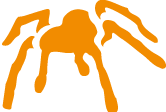8. Code examples¶
The following section shows a few short and useful examples how to use mimerpy efficiently.
The aim of these examples are to illustrate some useful methods and clarify the correct usage of the module’s content.
8.1. Inserting a BLOB¶
The following example inserts the picture mimer.jpg as a BLOB into a table:
>>> import mimerpy
# Establishing a connection
>>> conn = mimerpy.connect(dsn = "dbname", user = "username", password = "password")
# Opening a cursor
>>> cur = conn.cursor()
# Creating a table with a BLOB column
>>> cur.execute("CREATE TABLE blob_table (blobcolumn BLOB)")
# Reading from the .jpg file in binary mode
>>> with open("mimer.jpg", 'rb') as input_file:
... insert_blob = input_file.read()
... cur.execute("INSERT INTO blob_table VALUES (?)", (insert_blob))
...
# Committing and closing the cursor and connection
>>> conn.commit()
>>> cur.close()
>>> conn.close()
See also
see BINARY documentation.
8.2. Using with¶
The Python with statement is a useful tool as it allows the user to open a connection or cursor without having to explicitly close it. Changes done within the with’s scope are automatically comitted.
The following example uses with for a Connection:
>>> import mimerpy
# Opening a connection and executing statements with it. Changes are automatically committed
>>> with mimerpy.connect(dsn = "dbname", user = "username", password = "password") as conn:
... conn.execute("INSERT INTO with_table_connection VALUES (?,?)", (1, "This is an example"))
... conn.execute("INSERT INTO with_table_connection VALUES (?,?)", (2, "on how to use"))
... conn.execute("INSERT INTO with_table_connection VALUES (?,?)", (3, "the with functionality."))
...
# The connection has now been closed
When leaving the with’s scope, the connection is closed and the inserted data is automatically committed.
We can open a new connection and check that the information was committed successfully:
>>> conn = mimerpy.connect(dsn = "dbname", user = "username", password = "password")
>>> cur = conn.cursor()
>>> cur.execute("SELECT * from with_table_cursor")
>>> cur.fetchall()
# The output
[(1, "This is an example", (2, "on how to use"), (3, "the with functionality")]
>>> cur.close()
>>> conn.close()
The following example uses with for a Cursor:
>>> import mimerpy
>>> conn = mimerpy.connect(dsn = "dbname", user = "username", password = "password")
# Opening a cursor and executing statements with it. Changes are automatically committed
>>> with conn.cursor() as cur:
... cur.execute("INSERT INTO with_table_cursor VALUES (?,?)", (1, "This is an example"))
... cur.execute("INSERT INTO with_table_cursor VALUES (?,?)", (2, "on how to use"))
... cur.execute("INSERT INTO with_table_cursor VALUES (?,?)", (3, "the with functionality."))
...
# The cursor has been closed, now closing the connection
>>> conn.close()
When leaving the with’s scope, the cursor is closed and the inserted data is automatically committed.
We can open a new connection and check that the information was committed successfully:
>>> conn = mimerpy.connect(dsn = "dbname", user = "username", password = "password")
>>> cur = conn.cursor()
>>> cur.execute("SELECT * from with_table_cursor")
>>> cur.fetchall()
# The output
[(1, "This is an example"), (2, "on how to use"), (3, "the with functionality")]
>>> cur.close()
>>> conn.close()
The following example uses with for a PooledConnection
The actual MimerPool connection pool also support the with statement.
>>> import mimerpy
>>> pool = MimerPool(dsn="targetdb", user = "SYSADM", password = "SYSADM", maxconnections=10, initialconnections=1)
>>> with pool.get_connection() as con:
... print_pool_status("del_rows, in with")
... con.execute("delete from my_tab")
... con.commit()
See also
Connection or Cursor documentation.
8.3. Iterating a result set¶
The same table that was used in the Using with example is used to illustrate possibility of iterating a result set:
>>> import mimerpy
>>> conn = mimerpy.connect(dsn = "dbname", user = "username", password = "password")
>>> cur = conn.cursor()
>>> cur.execute("SELECT * from with_table_cursor")
# Iterating the result set
>>> for ix, str in cur:
... print(ix, str)
...
1 This is an example
2 on how to use
3 the with functionality.
>>> cur.close()
>>> conn.close()
See also
Cursor documentation.
8.4. Scrolling¶
This example shows how a ScrollCursor and its attribute rownumber
can be used and:
>>> import mimerpy
>>> conn = mimerpy.connect(dsn = "dbname", user = "username", password = "password")
>>> cur = conn.cursor(scrollable = 'True')
# Creating and inserting value to table
>>> cur.execute("INSERT INTO scroll_example VALUES (?,?)", (1, "This is an example"))
>>> cur.execute("INSERT INTO scroll_example VALUES (?,?)", (2, "on how to use"))
>>> cur.execute("INSERT INTO scroll_example VALUES (?,?)", (3, "a ScrollCursor."))
>>> cur.execute("INSERT INTO scroll_example VALUES (?,?)", (4, "This is very"))
>>> cur.execute("INSERT INTO scroll_example VALUES (?,?)", (5, "useful and easy."))
>>> cur.execute("INSERT INTO scroll_example VALUES (?,?)", (6, "Try it out!"))
# Selecting the whole table
>>> cur.execute("SELECT * from scroll_example")
# Scrolling the result set
>>> cur.scroll(5, mode='relative')
>>> print(cur.fetchone())
# The output
(6, 'Try it out!')
# Scrolling the result set
>>> cur.scroll(0, mode='absolute')
>>> print(cur.fetchone())
# The output
(1, 'This is an example')
# We can also check the attribute rownumber
>>> print("The current rownumber: ", cur.rownumber)
# The output
The current rownumber: 1
# Scrolling the result set
>>> cur.scroll(3, mode='relative')
>>> print(cur.fetchone())
# The output
(5, 'useful and easy')
# The new rownumber
>>> print("The new rownumber: ", cur.rownumber)
# The output
The new rownumber: 5
# Scrolling outside of the result set
>>> try:
... cur.scroll(10, mode='absolute')
... except IndexError as e:
print("Oops IndexError!")
...
# The output
Oops IndexError!
>>> cur.scroll(0, mode='absolute')
>>> print(cur.fetchmany(3))
# The output
[(1, 'This is an example'), (2, 'on how to use'), (3, 'a ScrollCursor.')]
>>> print(cur.fetchall())
# The output
[(4, 'This is very'), (5, 'useful and easy.'), (6, 'Try it out!')]
>>> cur.close()
>>> conn.close()
See also
ScrollCursor documentation.
8.5. Executemany¶
In the above examples values have been inserted into tables by subsequently
performing several executes. However, this can be done by using the method
executemany() once. See the following example:
>>> import mimerpy
>>> conn = mimerpy.connect(dsn = "dbname", user = "username", password = "password")
>>> cur = conn.cursor()
# Inserting two rows into the table
>>> cur.executemany("INSERT INTO executemany_table VALUES (?,?)", (((1, "This is an example"), (2, "on how to use executemany."))))
# Committing and closing the cursor and connection
>>> conn.commit()
>>> cur.close()
>>> conn.close()
See also
Cursor documentation.
8.6. Error handling¶
This example shows how to handle error situations using the database execptions:
import mimerpy
from mimerpy.mimPyExceptions import DataError, DatabaseError, IntegrityError
def insert_row(con):
try:
cursor = con.cursor()
cursor.execute("INSERT into mytable values (:a, :b)", (5, 5.5))
except IntegrityError as e:
print("Integrity error :", e)
return 0
except DataError as e:
print("Data error:", e.message)
return 0
except DatabaseError as e:
print("Unhandled database error:", e.message)
print("Mimer error code: ", e.errno )
return 0
return 1
if __name__ == "__main__":
con = mimerpy.connect(dsn="pymeme", user = "SYSADM", password = "SYSADM")
result = insert_row(con)
if result == 1:
print("Succsess!")
else:
print("Failure!")
8.7. Transaction loop¶
It is often useful to redo a transaction if it fails. There is never a guarantee that a transaction completes. However, a program can be written so it retries if it fails. The following example is one way of retrying a failed transaction:
import mimerpy
from mimerpy.mimPyExceptions import DatabaseError, TransactionAbortError
def important_transaction(con):
try:
cursor = con.cursor()
cursor.execute("INSERT into mytable values (:a, :b)", (5, 5.5))
con.commit()
except TransactionAbortError as e:
con.rollback()
return 0
except DatabaseError as e:
con.rollback()
print("Unexpected non-database error:", e)
return -1
return 1
if __name__ == "__main__":
con = mimerpy.connect(dsn="pymeme", user = "SYSADM", password = "SYSADM")
laps = 0
while laps <= 10:
result = important_transaction(con)
if result == 1:
break
laps = laps + 1
if result == 1:
print("Succsess!")
else:
print("Failure!")
See also
TransactionAbortError documentation.
8.8. Alternative Transaction loop¶
The following example is alternative way of retrying a transaction if it fails using recursion::
import mimerpy
from mimerpy.mimPyExceptions import DatabaseError, TransactionAbortError
def important_transaction(con, retries = 10):
if retries <= 0:
return 0
try:
cursor = con.cursor()
cursor.execute("INSERT into mytable values (:a, :b)", (5, 5.5))
con.commit()
except TransactionAbortError as e:
con.rollback()
return important_transaction(con, retries - 1)
except DatabaseError as e:
con.rollback()
print("Unexpected non-database error:", e)
return 0
return 1
if __name__ == "__main__":
con = mimerpy.connect(dsn="pymeme", user = "SYSADM", password = "SYSADM")
result = important_transaction(con)
if result == 1:
print("Succsess!")
else:
print("Failure!")
8.9. Using the connection pool¶
The following example illustrates how to use the MimerPy connection pool:
import mimerpy
from mimerpy.pool import(MimerPool, MimerPoolError, MimerPoolExhausted)
pool = None
""" Create the following table:
create table my_tab(id integer)
"""
def insert_row(num):
con = pool.get_connection()
con.execute("INSERT into my_tab values (:a)", (num))
con.commit()
con.close()
def sel_row():
con = pool.get_connection()
cursor = con.cursor()
cursor.execute("select * from my_tab")
for value in cursor:
print(value)
cursor.close()
con.close()
if __name__ == "__main__":
pool = MimerPool(dsn="targetdb", user = "SYSADM", password = "SYSADM", maxconnections=10)
ins_values = (1,2,3,4,5)
print("Inserting rows")
for val in ins_values:
insert_row(val)
print("Selecting row")
sel_row()
print("Done")
pool.close()