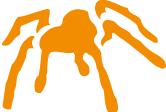5. Python and Mimer SQL data types¶
This section discusses the relationship between Python3 data types and Mimer SQL data types.
Overview of Mimer SQL to Python data types:
Mimer SQL |
Python3 |
|---|---|
BOOLEAN |
Bool |
INTEGER |
Int |
INTEGER(p) |
Int |
BIGINT |
Int |
SMALLINT |
Int |
DOUBLE PRECISION |
Float |
FLOAT |
Float |
FLOAT(p) |
Decimal |
REAL |
Float |
DECIMAL(p,s) |
decimal |
BINARY |
bytes |
VARBINARY(n) |
bytes |
BLOB(n[K,M,G]) |
bytes |
NCLOB(n) |
Str |
CHAR(n) |
Str |
VARCHAR(n) |
Str |
NCHAR(n) |
Str |
NVARCHAR(n) |
Str |
DATE |
Str |
TIME(s) |
Str |
TIMESTAMP(s) |
Str |
UUID |
uuid |
INTERVAL |
Str |
NULL |
NoneType |
5.1. BOOLEAN¶
In Python all objects can act as a BOOLEAN. With this in mind, a parameter
marker insert can be performed with any Python object to a Mimer SQL BOOLEAN
column and MimerPy will accept this. Consider the following example:
>>> cur.execute("create table booltable(c1 BOOLEAN)")
>>> cur.executemany("insert into booltable values (?)", [(None,), (1,), (0,), (3.1415,), ("potato",), ('banana',)])
All of the paramarkers are of accepted Python boolean types and in the
database these values will be stored as False, True,
False, True, True and True. For more information on
Python3 built-in types and truth values testing please visit Built-in
Types.
5.2. INTEGER, INTEGER(p), BIGINT, and SMALLINT¶
Because Python3 only uses one data type for the four corresponding
Mimer SQL integer types, it’s the responsibility of the user to stay
within the limits. If a value is too large or too small for a number
(INTEGER, BIGINT or SMALLINT) column, a
ProgrammingError will be raised. The following limits apply:
Mimer SQL data type |
Values |
|---|---|
INTEGER |
\(-2^{31} \:to\: 2^{31} - 1\) |
INTEGER(p) |
p decimal digits, \(1 <= p <= 45\) |
BIGINT |
\(-2^64 \:to\: 2^64 - 1\) |
SMALLINT |
\(-2^-16 \:to\: 2^-16 - 1\) |
5.3. DOUBLE PRECISION, FLOAT and REAL¶
DOUBLE PRECISION, FLOAT and REAL conform to 64-bit and
32-bit IEEE floating point numbers. Mimer SQL will not accept NaN, +Inf or
-Inf. And it will convert the distinct value -0.0 to 0.0.
The approximate limits apply:
Mimer SQL data type |
Values |
IEEE type |
|---|---|---|
DOUBLE PRECISION |
\(-10^{308} \:to\: 10^{308}\) |
64-bit |
FLOAT |
\(-10^{308} \:to\: 10^{308}\) |
64-bit |
REAL |
\(-10^{38} \:to\: 10^{38}\) |
32-bit |
5.4. FLOAT(p) and DECIMAL(p,s)¶
FLOAT(p) describes a floating point value with p digits in the
decimal mantissa. This Mimer SQL type is not yet supported in MimerPy.
DECIMAL(p,s) describes a decimal value with p digits, of which s
digits are after the decimal point. Values of this type are mapped to
Python decimal objects.
5.5. BINARY(n)¶
In Python3 there are many ways to create a BINARY object. One way
is to using the b' tag, another way is to use the to_bytes
method, or you can use the bytearray method. When specifying a
parameter for BINARY column, MimerPy expects it to be a
bytes-like object. n specifies the length to be between 1 and 15 000.
Example usage of binary:
>>> b.execute("create table binarytable (c1 BINARY(3))")
>>> b.execute("insert INTO binarytable VALUES (?)", (b'A01'))
See also
Binary data, for more information.
5.6. VARBINARY(n)¶
Just like BINARY, but can hold object of varying length.
Example usage of varbinary:
>>> b.execute("create table varbinarytable (c1 VARBINARY(10))")
>>> b.execute("insert INTO varbinarytable VALUES (?)", (b'A01'))
5.7. BLOB(n[K|M|G])¶
Just like BINARY but for larger objects. Like binary columns it expects the a parameter to be a bytes-like object. The BINARY LARGE OBJECT or BLOB data type stores binary string values of varying length up to the maximum specified as the large object length (n[K|M|G]).
The large object length is n, optionally multiplied by K|M|G.
Data stored in BLOB’s may only be stored in the database and retrieved again, it cannot be used in arithmetical operations.
If you specify <n>K, the length is <n> multiplied by 1 024.
If you specify <n>M, the length is <n> multiplied by 1 048 576.
If you specify <n>G, the length is <n> multiplied by 1 073 741 824.
If you do not specify large object length, Mimer SQL assumes that the length of the data type is 1M.
Example usage of BLOB:
>>> cur.execute("create table blob_table (c1 BLOB(1024), c2 BLOB(1024K), c3 BLOB(1024M), c4 BLOB(1024G)")
>>> with open("examplepicture.jpg", 'rb') as input_file:
... ablob = input_file.read()
... cur.execute("insert INTO blob_table c1 VALUES (?)", (ablob))
5.8. CLOB(n[K|M|G])¶
The CHARACTER LARGE OBJECT (CLOB) data type stores character string values of varying length up to the maximum specified as the large object length (n[K|M|G]). It can store all Latin-1 symbols
The large object length is n, optionally multiplied by K|M|G.
You can specify the maximum length of the CLOB data type as the length of the column when you create the table.
Example usage of CLOB:
>>> cur.execute("create table clob_table (c1 CLOB) in databank")
>>> with open("longbook.txt", 'r') as input_file:
... aclob = input_file.read()
... cur.execute("insert INTO clob_table VALUES (?)", (aclob))
5.9. NCLOB(n)¶
Just like CLOB, but can hold all Unicode code-points.
Example usage of NCLOB:
>>> cur.execute("create table nclob_table (c1 NCLOB)")
>>> with open("chineseBook.txt", 'r') as input_file:
... anclob = input_file.read()
... cur.execute("insert INTO nclob_table VALUES (?)", (anclob))
5.10. CHAR(n)¶
The CHARACTER (CHAR) data type stores string values of fixed length in a column.
n specifies the length of the CHAR data type as the length of the column when you create a table. n specifies the length to be any value between 1 and 15 000.
When Mimer SQL stores values in a column defined as CHAR, it right-pads the values with spaces to conform with the specified column length.
Note
If you define a data type as CHARACTER or CHAR, that is, without specifying a length, the length of the data type is 1.
Example usage of CHAR(n):
>>> cursor.execute("create table char_table(c1 nchar(5), c2 nchar(10))")
>>> cursor.execute("insert into char_table values (:a,:b)", "char table"))
5.11. VARCHAR(n)¶
The CHARACTER VARYING, abbreviated CHAR VARYING or VARCHAR, data type stores strings of varying length.
n specifies the maximum length of the VARCHAR data type as the length of the column when you create a table. n specifies the length to be between 1 and 15 000.
Example usage of VARCHAR(n):
>>> cursor.execute("create table varchar_table (c1 NVARCHAR(128), c1 NVARCHAR(256)")
>>> cursor.execute("insert into varchar_table values (:a, :b)", ("Hey", "my string")))
5.12. NCHAR(n)¶
The NATIONAL CHARACTER (NCHAR) data type stores string values of fixed length in a column. n specifies the specify length of the NATIONAL CHARACTER data type as the length of the column when you create a table. n can be any value between 1 and 5 000.
When Mimer SQL stores values in a column defined as NATIONAL CHARACTER, it right-pads the values with spaces to conform with the specified column length.
Example usage of NVARCHAR:
>>> cursor.execute("create table nchar_table(c1 nchar(5), c2 nchar(12))")
>>> cursor.execute("insert into nchar_table values (:a,:b)", "nchar table"))
5.13. NVARCHAR(n)¶
The NATIONAL CHARACTER VARYING, abbreviated NVARCHAR, NATIONAL CHAR VARYING or NCHAR VARYING, data type stores strings of varying length.
n specifies the maximum length of the NATIONAL CHARACTER VARYING data type as the length of the column when you create a table. You can specify the length to be between 1 and 5 000.
Example usage of NVARCHAR(n):
>>> cursor.execute("create table nvarchar_table (c1 NVARCHAR(128), c1 NVARCHAR(256)")
>>> cursor.execute("insert into nvarchar_table values (:a, :b)", ("Hey", "my string"))
5.14. DATE¶
DATE describes a date using the fields YEAR, MONTH and DAY in the format YYYY-MM-DD. It represents an absolute position on the timeline.
Example usage of DATE:
>>> cursor.execute("create table datetable (c1 DATE)")
>>> data = "2020-09-24"
>>> cursor.execute("insert INTO datetable VALUES (?)", (data))
5.15. TIME(s)¶
TIME(s) describes a time in an unspecified day, with seconds precision s, using the fields HOUR, MINUTE and SECOND in the format HH:MM:SS[.sF] where F is the fractional part of the SECOND value. It represents an absolute time of day.
Example usage of TIME:
>>> cursor.execute("create table timetable (c1 TIME(0))")
>>> time = "16:04:55"
>>> cursor.execute("insert INTO timetable VALUES (?)", (time))
5.16. TIMESTAMP(s)¶
TIMESTAMP(s) describes both a date and time, with seconds precision s, using the fields YEAR, MONTH, DAY, HOUR, MINUTE and SECOND in the format YYYY-MM-DD HH:MM:SS[.sF]. F is the fractional part of the SECOND value. It represents an absolute position on the timeline.
Example usage of TIMESTAMP:
>>> cursor.execute("create table timestamp_table(c1 TIMESTAMP(2))")
>>> cursor.execute("insert into timestamp_table values (:a)", ('2020-09-17 11:21:51.12'))
5.17. Universally Unique Identifier (UUID)¶
Universally Unique Identifier is currently not implemented.
5.18. INTERVAL¶
An INTERVAL is a period of time, such as: 3 years, 90 days or 5 minutes and 45 seconds. The table below show all available interval types.
Mimer SQL Data type |
Range |
|---|---|
INTERVAL YEAR(p) |
1 <= p <= 7 |
INTERVAL YEAR(p) to MONTH |
1 <= p <= 7 |
INTERVAL MONTH(p) |
1 <= p <= 7 |
INTERVAL DAY(p) |
1 <= p <= 7 |
INTERVAL DAY(p) to HOUR |
1 <= p <= 7 |
INTERVAL DAY(p) to MINUTE |
1 <= p <= 7 |
INTERVAL DAY(p) to SECOND |
1 <= p <= 7 |
INTERVAL HOUR(p) |
1 <= p <= 8 |
INTERVAL HOUR(p) to MINUTE |
1 <= p <= 8 |
INTERVAL HOUR(p) to SECOND |
1 <= p <= 8 |
INTERVAL MINUTE(p) |
1 <= p <= 10 |
INTERVAL MINUTE(p) to SECOND |
1 <= p <= 10 |
INTERVAL SECOND(p) |
1 <= p <= 12 |
INTERVAL SECOND(p,s) |
0 <= s <= 9 |
Consider the following example:
>>> cursor.execute("create table intervaltable (c1 YEAR(5), c2 INTERVAL YEAR(5) TO MONTH)")
>>> cursor.execute("insert into intervaltable values (?)", ("2021", "2021-05"))
5.19. NULL¶
The Python data type None is mapped to NULL in
MimerPy. Mimer SQL NULL values will be returned as None in
Python. Consider the following example:
>>> cursor.execute("create table booltable(c1 INTEGER)")
>>> cursor.execute("insert into booltable values (NULL)")
>>> cursor.execute("insert into booltable values (?)", (None))
In the database both values will be stored as NULL. When selected,
they are both shown as None in Python.