Sets the entire database offline or online, with the option of clearing all records from LOGDB.
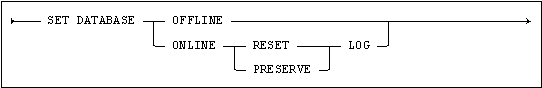
Usage
Embedded, Interactive, Module, ODBC, JDBC.
Description
When the database is set OFFLINE, all non-system databanks are closed. During the process of setting the database OFFLINE, all updated databank pages are forced to disk and all databank shadows are brought up to date.
A typical use for this is when backing up all databank files in one go using the host file system utilities.
When the database is set ONLINE again, you must specify whether to clear all the LOGDB records (using the RESET LOG option), or whether to preserve these (using the PRESERVE LOG option).
The RESET LOG option should be used only after a complete backup has been taken of everything in the database.
Restrictions
The current ident must have BACKUP privilege.
Notes
While the database is OFFLINE no connections to it can be established, the database can only be accessed by a single system administrator ident.
An error will be raised if an attempt is made to set the database OFFLINE when it is already OFFLINE, or ONLINE when it is already ONLINE.
Example
SET DATABASE OFFLINE;
For more information, see the System Management Manual, Backing-up and Restoring Data.
Standard Compliance
|
Standard |
Compliance |
Comments |
|---|---|---|
|
|
Mimer SQL extension |
The SET DATABASE statement is a Mimer SQL extension. |