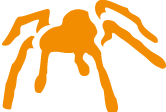3. Getting started¶
With MimerPy installed, before proceeding make sure that you have a Mimer SQL database server using version 11, or later. If you are uncertain if you have a Mimer SQL server running, or need help getting one running, please visit the Mimer documentation.
Note
MimerPy requires Python 3.6 or later. On Windows the command to run python3 varies between python and python3 depending on what versions you have installed. On Linux the command normally is python3. In this guide we use python3 as command, but you might have to adjust for your environment.
3.1. Checking the MimerPy installation¶
While the primary use of MimerPy is as a package used by other Python programs, it is possible to use it a a stand-alone Python program. This makes it easy to check if MimerPy works as intended and can connect to a started Mimer SQL database server.
For example:
$ python3 -m mimerpy
Use option -h to get help
$ python3 -m mimerpy -h
usage: mimerpy [-h] [-d DATABASE] [-u USER] [-p PASSWORD] [-v] [sql]
A simple command line program for the MimerPy library. It can display the
version number of the MimerPy library (-v switch) or connect to a Mimer
database server and execute a singe SQL statement (provide database, user, and
password arguments and a SQL statement).
positional arguments:
sql A SQL command to execute
optional arguments:
-h, --help show this help message and exit
-d DATABASE, --database DATABASE
Database to connect to
-u USER, --user USER User name to use in connection
-p PASSWORD, --password PASSWORD
Password for the user
-v, --version Display MimerPy and Mimer API version numbers
$ python3 -m mimerpy -v
Mimerpy version 1.1.0
Mimer API version 11.0.5B
$ python3 -m mimerpy -d pesc110 -u SYSADM -p SYSADM 'select current_date from system.onerow'
('2021-03-09',)
The last command shows that you can connect to a database by specifying a database name, a user name, a password, and then an SQL statement. If the statement returns a result, it will be displayed as a list of tuples (in Python syntax).
If you have defined a default database and an OS_USER, you can omit the database connection details and use the following command:
$ python3 -m mimerpy 'select current_date from system.onerow'
('2021-03-09',)
3.2. Establishing a connection¶
In your Python interpreter:
>>> import mimerpy
# Creating a connection
>>> con = mimerpy.connect(dsn="mimerDB", user="mimerUser", password="password")
If no errors occurred, a connection has been established.
See also
Information on Connection parameters.
3.3. Executing statements¶
After establishing a connection you are ready to create a cursor and start executing statements:
>>> import mimerpy
# Creating a connection
>>> con = mimerpy.connect(dsn ="mimerDB", user="mimerUser", password="password")
# Creating a cursor
>>> cur = con.cursor()
# Executes a query
>>> cur.execute("create databank testbank")
# Committing the changes
>>> con.commit()
Remember that in Python all execute()-statements have to be
committed (unless autocommitmode=true), or they will be rolled back after the connection is
closed. See Cursor for more information.
3.4. Running your first program¶
Just like in the Python interpreter, MimerPy can be run from a file.
In this example the following file is used: dbtest.py:
import mimerpy
# Creating a connection
con = mimerpy.connect(dsn ="testDB11", user="SYSADM", password="SYSADM")
# Creating a cursor
cur = con.cursor()
# Creating a databank
cur.execute("create databank bankoftest")
# Creating a table
cur.execute("create table test_table(c1 NVARCHAR(128)) in bankoftest")
# Inserting a string
cur.execute("insert into test_table values ('Using MimerPy is easy!')")
# Selecting the inserted string
cur.execute("select * from test_table")
# Fetching the data from the result set
fetchValue = cur.fetchall()
# Closing the cursor
cur.close()
# Committing the changes
con.commit()
# Closing the connection
con.close()
# Printing the result from fetchall()
print(fetchValue[0])
If we run dbtest.py we get:
$ python3 dbtest.py
Using MimerPy is easy!
For more examples visit Code examples. For help with Mimer SQL query syntax visit User guide.