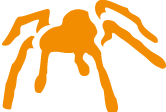2. Installation guide¶
The following section covers how to install MimerPy.
2.1. Requirements¶
MimerPy can currently run with Python3.6 or later, keep in mind to use the correct versions if you have multiple versions installed.
You need to install the Mimer SQL C API and have a Mimer SQL database server of version 11 or newer.
2.2. Mimer SQL C API¶
MimerPy requires the Mimer SQL C API. This is a discrete C API that is included with Mimer SQL. To access the SQL C API, Mimer SQL has to be installed. It can be downloaded and installed from the Mimer SQL developer site.
Note
MimerPy is only compatible with Mimer SQL 11.0 or newer.
2.3. Installing with pip¶
MimerPy can be found at PyPI, and installed using pip.
First make sure your pip is up to date, then download the mimerpy package using the command:
$ python3 -m pip install --upgrade pip # Making sure pip is up to date
$ python3 -m pip install mimerpy
Make sure pip installed MimerPy for Python3 and not Python2.
2.4. Installing from source¶
MimerPy’s source can be found on GitHub.
To build MimerPy’s source use the command:
$ python3 -m build
$ python3 -m pip install -e .
If you wish to install the release distribution manually, you can download it from PyPI and then use pip to install:
To use the source distribution, use the command:
$ python3 -m pip install mimerpy-<version>.tar.gz
You can also use the pre-built wheel file using the command:
$ python3 -m pip install mimerpy-<version>-py3-none-any.whl